A big thank you in advance: The «Electric cars without their own charging station» project has been running for a month. It turns out that the cars are regularly reserved and charged by customers. That makes us very happy!
What we ask of you: Use the electric cars without their own charging station exclusively in online mode. Please never deactivate this online mode, otherwise smooth operation and trouble-free use of the cars is not guaranteed.
Here you can find out how to recognise whether a car is offline or online and how to switch a vehicle from offline to online mode.
Offline or online? Note the symbols at the top left of the screen
How to bring the car into online mode
1. press the «globe» symbol at the top left of the display.

2. Swipe to the right.
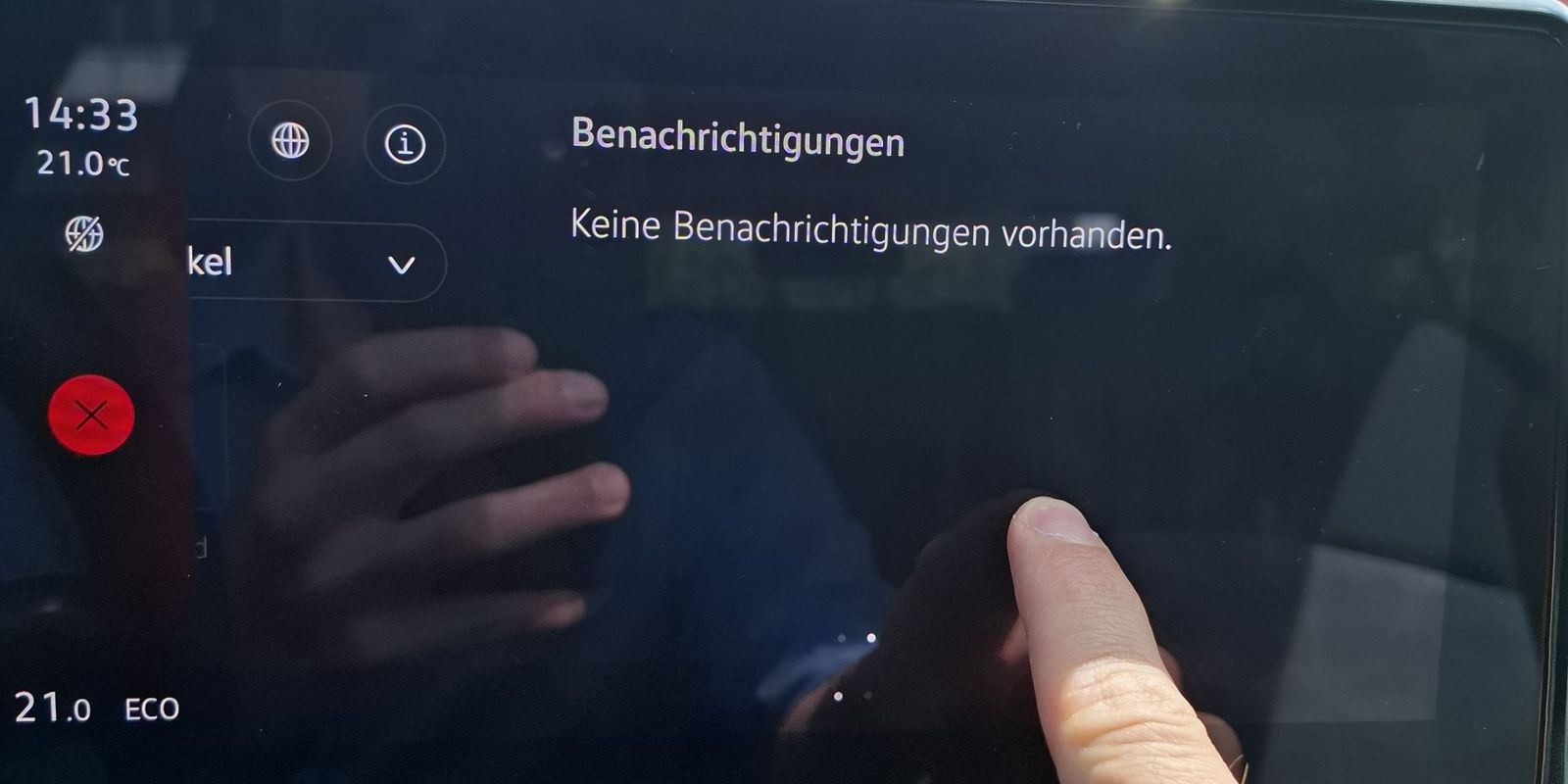
3. press the «globe» symbol at the top right of the screen.

4. activate «Vehicle/usage data».
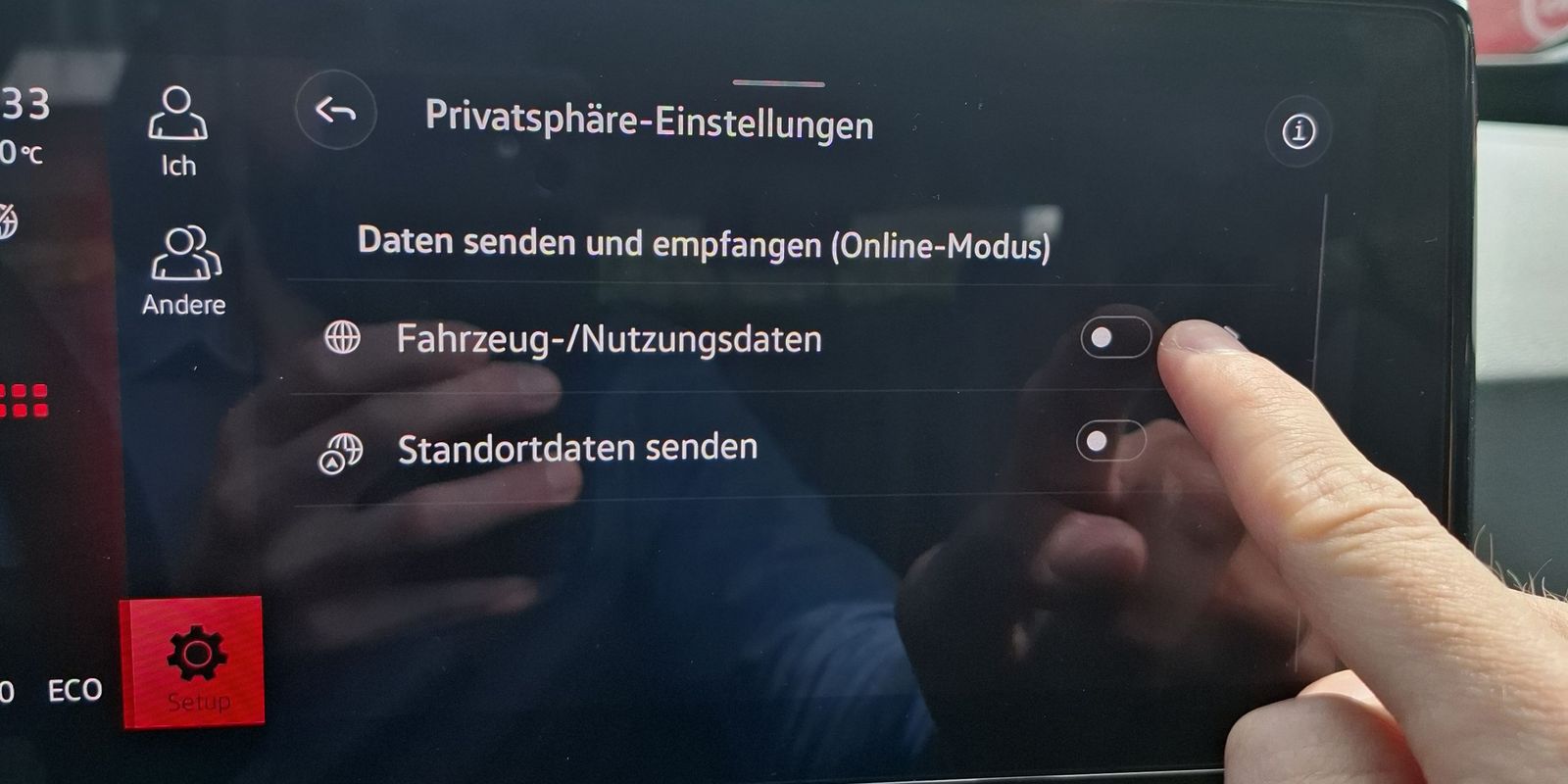
5. activate «Send location data».
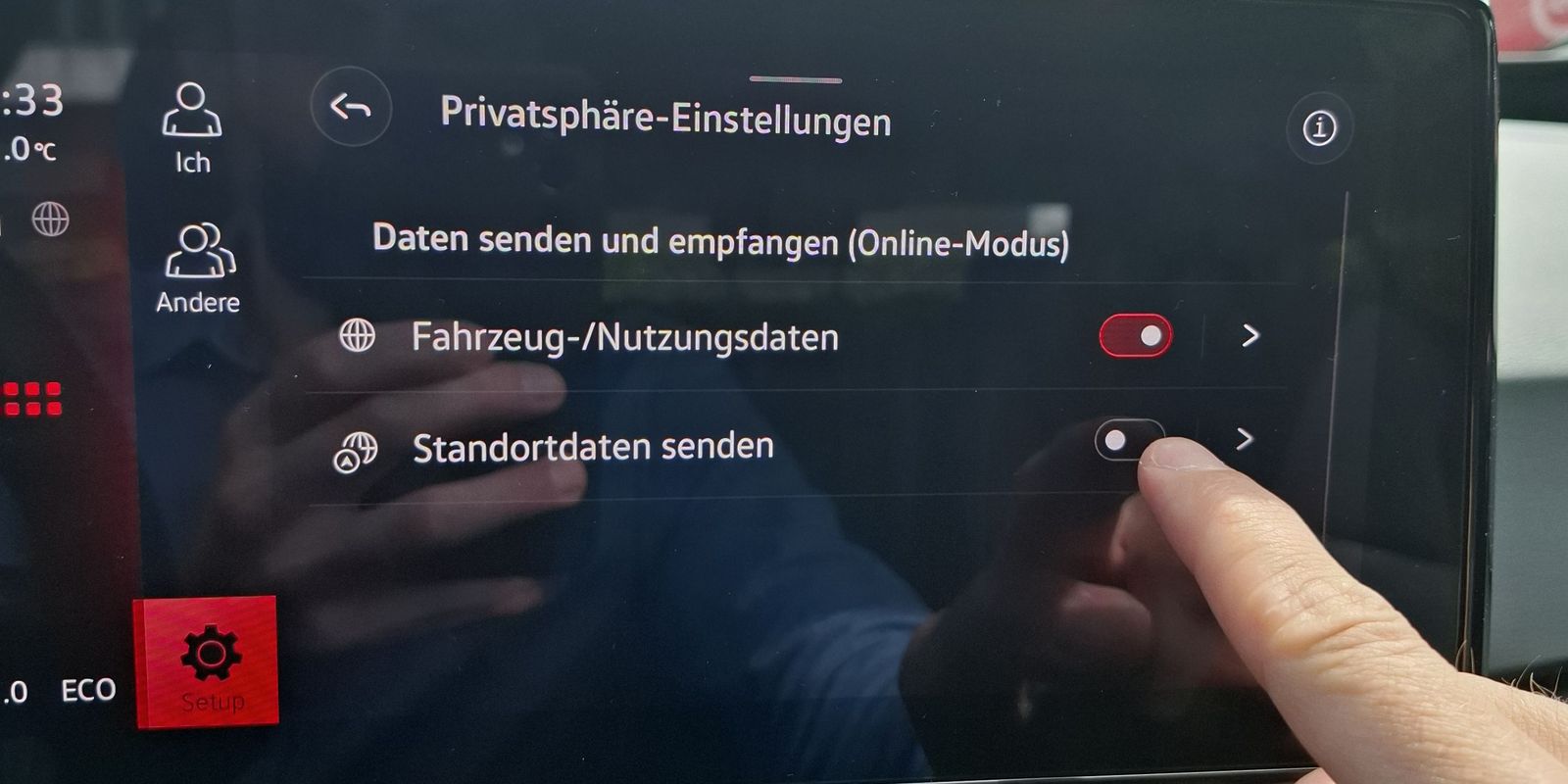
6. press «Agree».
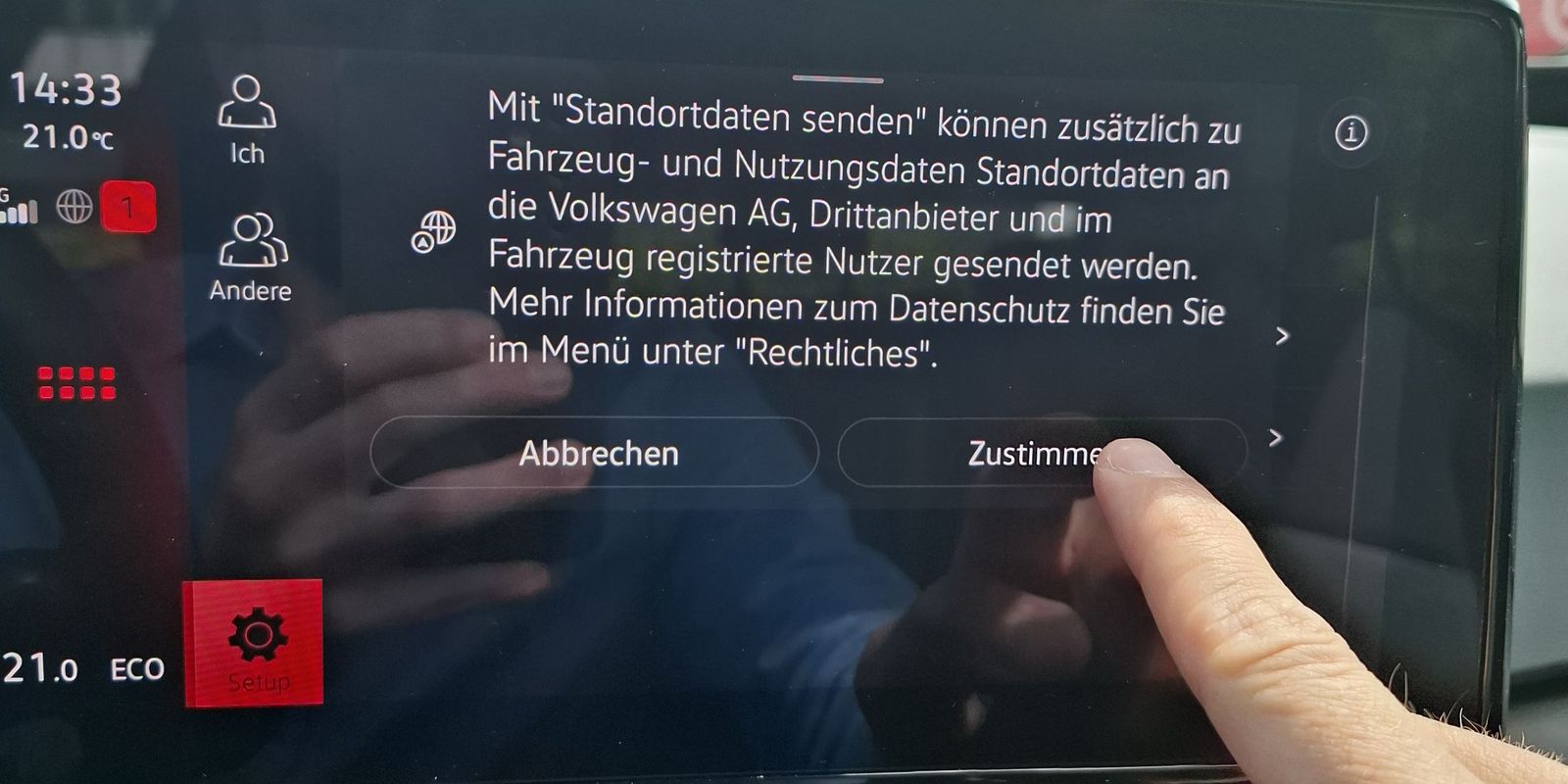
7. Check that the symbols now appear at the top left of the screen to indicate that the vehicle is online.



Your comment